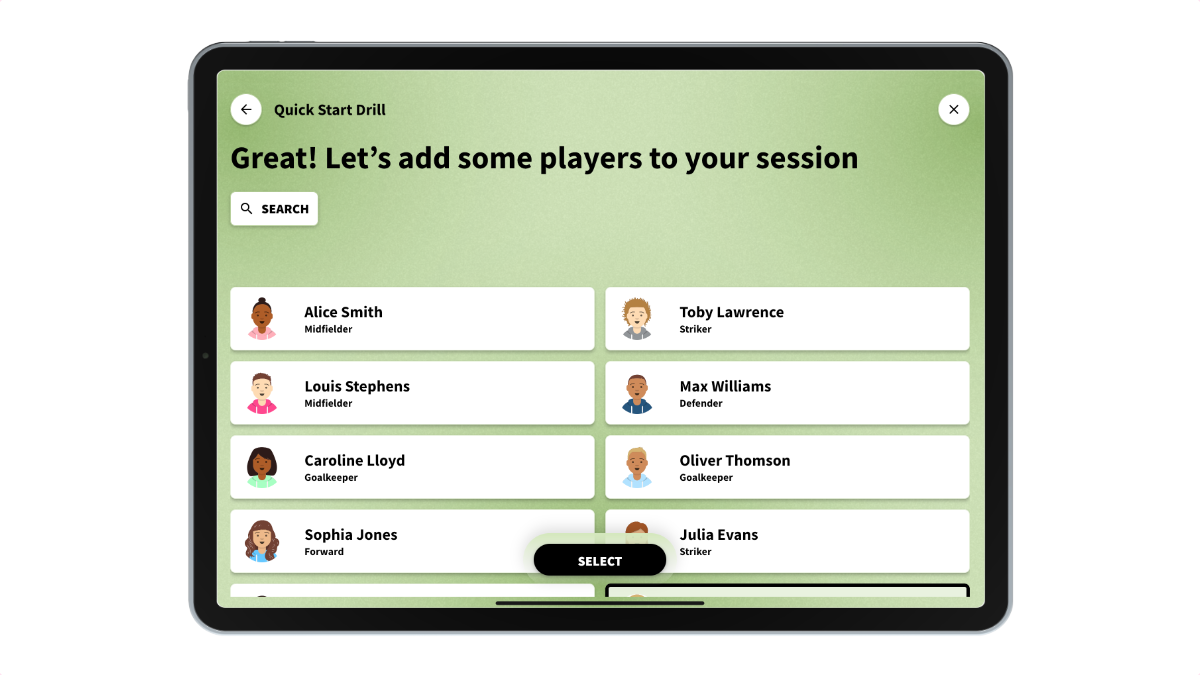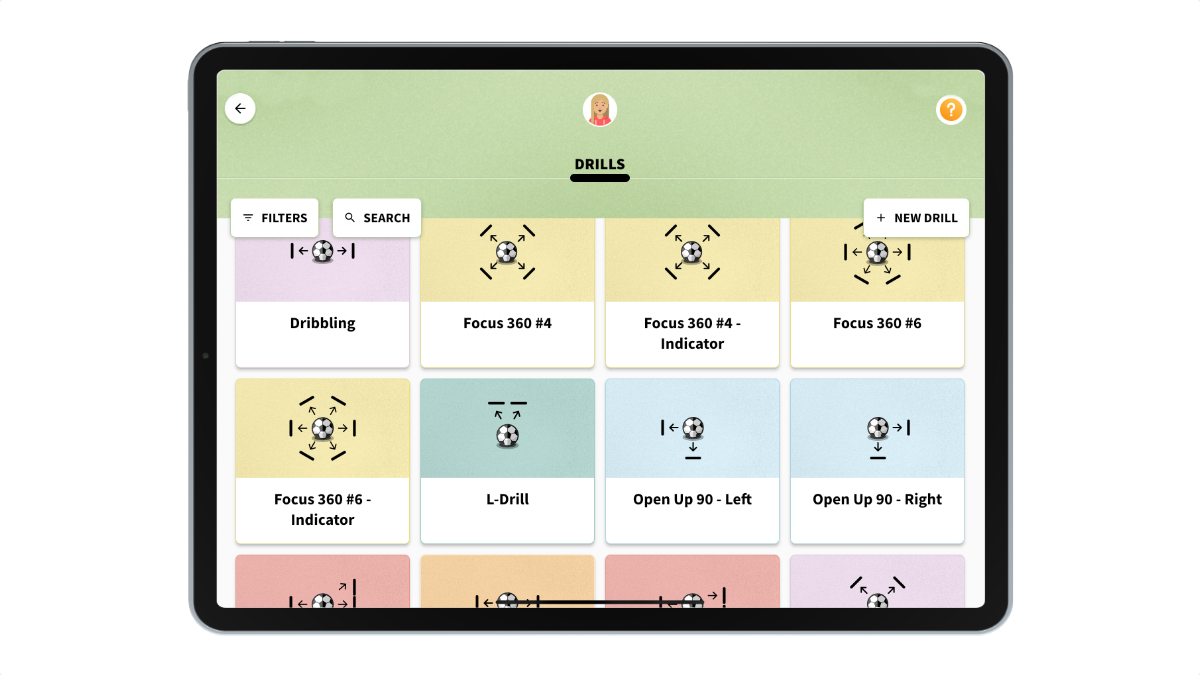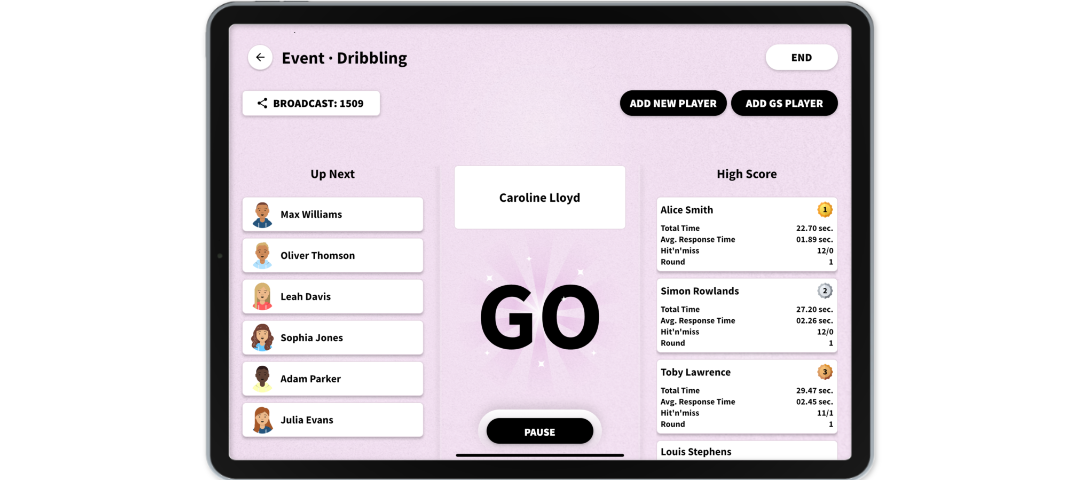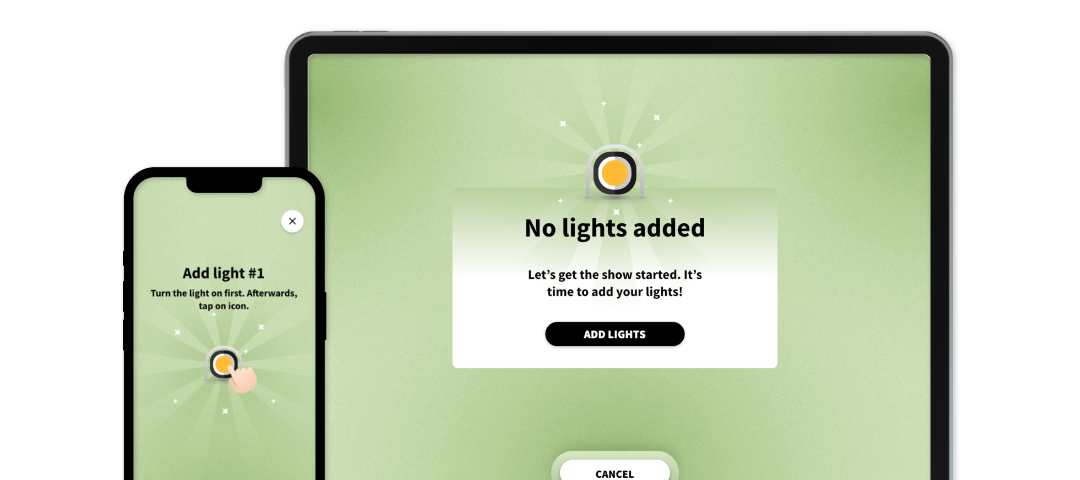Events
What if you host an event with lots of football talents you do not know, and they do not have a Goal Station account or their own app?
We did that too. Go to the events tab in the app, and start your event. Select the drill, and if you have a big-screen monitor, connect that to the event. You will now have two screens.
The first screen is used by the instructor. Players can line up, and they can be added on the fly by the instructor. If they have a Goal Station account it can be used with the Events feature, so their data will be added to their statistics.
If not, it is still possible to participate in the event. You may want to post a QR code so those waiting in line can set up their GS account while waiting for their turn.
The second screen will display game progress for the player, who is up next, and a high score list.
It is great fun. Get to watch others when they hit and miss, watch the leaderboard, and keep an eye on your turn to play. The event can go on forever, or until stopped by the instructor.